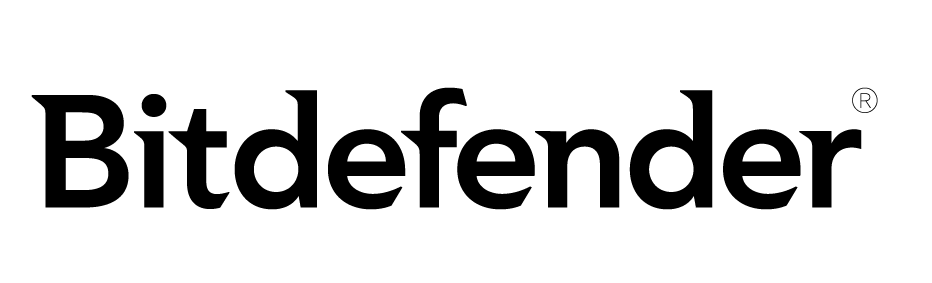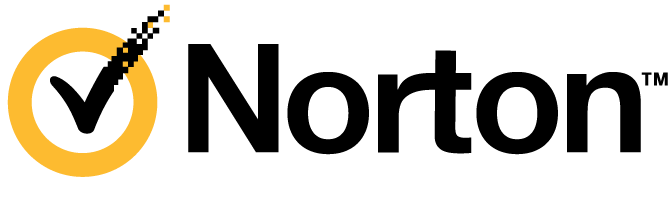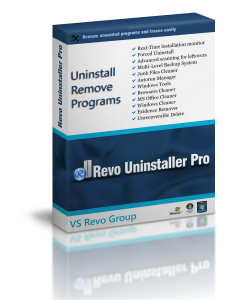Cyber Safety for Kids
The internet is arguably one of the greatest tools humankind have invented. The shear volume of data we have at our fingertips and the ease at which we can connect with others is truly remarkable.
But the internet is not without its dark side. From huge tech companies collecting our data for nefarious purposes, to websites harboring malware to steal your personal data or identity. But possibly the biggest concern for parents might be the very real threat of internet predators prowling on the internet and social media sites to lure vulnerable and underage children into their claws.
So how do we implement a good level of cyber safety for kids on devices and computers?
Let’s take a look at 7 products that can assist you in providing a safer online experience for your children.
Notes:
Providing protection for cross platforms (Windows, MacOS, iOS, Android, Kindle) is difficult due to the way some platforms allow third-party applications to interact with them. For example, iPhones and iPads limit what the these products can do. Be sure to choose a product that suits your family’s device requirements.
Internet Security with Parental Control:
AUD49.99 – 1 year / 3 devices




Bitdefender offers a full suite of tools to help protect children whilst online. Control is managed through your online Bitdefender account. All you need to do is install the Bitdefender Parental Control App on the Windows, Mac, iPhone, iPad or Android device and do some basic configuration. Once completed, you can login to your Bitdefender account and change, update and monitor the child’s activity.
Note:
Bitdefender “Antivirus Plus” (the entry level subscription) does not offer Parental Controls. You will need to purchase “Internet Security”, “Total” or “Premium”.
Key features:
- Kids can check-in to let parents know they are safe. Parents receive notifications in the control panel (app & web dashboard)
- Children receive notifications to mark themselves safe whenever they reach an area pre-set from the geo-fencing feature
Available on iOS and Android
- Parents can allow/block specific websites or block up to 45 categories of internet use, such as gambling, nudity, illegal drugs, etc.
Not available on iOS
- Choose the applications and programs that are appropriate for your child. You can see your kids’ app usage history, and compare it with how other kids their age spend their time online.
Available on Windows, macOS and Android and iOS.
- Analyses verbal attacks, aggressive language in conversations and messages
- Photo analysis for nudity/sexual content (no sensitive photos/texts are stored on Bitdefender servers)
- Photo analysis for sensitive information such as credits cards, etc. (no sensitive info is stored)
- Language analysis for clues that point to meetings outside the house
- Language analysis for possibly dangerous exchange of private information (home addresses, accounts/passwords, credit card numbers, etc).
All above features are only available on Android, Windows and macOS.
On iOS, parents will have an overview about the inappropriate photos exchange.
- Parents can decide how much time kids can spend on a certain device and when.
- Time restrictions between certain hours – per profile
- Daytime limits/time allowance – per device
- Pause profile (block all devices/cut access to all apps)
Available on Windows, macOS and Android and iOS.
- Central reports on visited websites
- Central reports on attempts to access blocked categories
- Central reports on apps used and time on each app
- Email reports (daily/weekly/monthly)
- See the last known location of a child’s mobile device
- Geo-fencing: define specific areas on a map and receive a notification when a child enters a restricted area
Available on Android and iOS.
- Decide who can phone your children, and block incoming calls that don’t have Caller ID.
iOS incoming calls Only
McAfee Family with Parental Control:
AUD74.95 – 1 year / 10 devices




McAfee’s Safe Family offers protection across multiple platforms. By purchasing the “Family” option, you receive McAfee Antivirus software which includes the Safe Family package. You will get protection for up to 10 devices, which would would fit well for most families. It’s worth noting that some protection is only available on certain platforms. Let’s take a look at how McAfee can help with cyber safety for kids.
What’s on offer with Safe Family:
View your kid’s device activity from applications and website access to current location and checked-in places..
- Check app usage activity
(Not available on iOS)
- Check web usage activity
(Not available on iOS)
- Check location and system alert history
- Check list of installed apps on devices
- Block apps from being used/installed
- Filtering of websites
(Not available on iOS)
- Manage Screen Time
- Block downloads of new apps
- Block in-app purchase
(iOS only)
- Digital Time-Out
- McAfee app uninstall protection
(Not available on iOS)
- Locate your kids on an interactive map
- Receive your kid’s checked-in alerts
- Receive an automatic alert when kids arrive or leave a known place
- Receive kid’s permission request to access blocked apps
(Not available on iOS)
- Receive kid’s permission request to access blocked websites
(Not available on iOS)
Norton 360 Deluxe With Parental Control:
AUD89.99 – 1 year / 3 devices



Norton Family is another product that assists parents in keeping an eye on their children’s online activity while providing tools to help them teach safe, smart, and healthy online habits. Norton does not support MacOS but does support iOS devices.
Let your kids explore the Web freely, with tools that help you block unsuitable websites while keeping you in the know about which sites they’re visiting.
Available on Windows, Android and iOS
Stay on top of how much time your kids spend on their devices. Parents can schedule specific times of the day or week each device can be used and how many hours a day can be spent on each device.
Available on Windows, Android and iOS
See the words, terms, and phrases your kids are searching for to gain insights into their interests and help protect them from inappropriate content
Available on Windows, Android and iOS
Stay in the loop about your kids’ online activities from your Android or iOS mobile device and adjust settings when you’re on the go
Available on Android and iOS
Open the lines of communication by enabling your kids to send you a note from within Norton Family if they disagree with a blocked site or a house rule.
Windows and iOS only
See a list of the YouTube videos your kids watch on their PCs or iOS devices and even view a snippet of each video, so you know when you need to intervene. Excludes embedded videos
Available on Windows and iOS
See which apps your kids have downloaded on their Android devices and choose which ones they can use.
Android Only
Opt to receive detailed emailed reports of what your kids are doing online
Available on Windows, Android and iOS
Parents can help kids take a break by locking the device, so they can re-focus, or join the family at dinner. Individual devices can be unlocked with a PIN. Parents and children can still contact each other while the device is in lock mode.
Available on Windows, Android and iOS
Find out when your kids attempt to visit a blocked site so that you can start a conversation about appropriate content.
Available on Windows, Android and iOS
Stay informed about where your kids are with tools that map the location of their Android and iOS devices and provide a 30-day history to show where they’ve been.
Available on Android and iOS
Kaspersky Safe Kids:
AUD19.95- 1 year / per user




Kaspersky Safe Kids includes an app for your child and a parent app. You can also manage your child’s app settings and check reports via your My Kaspersky account. The cross platform protection is centrally controlled.
Key features:
Protect your kids from inappropriate websites and content
Full features available for Windows, MacOS and Android.
Limited functionality for iOS devices
Block your kids’ YouTube search requests deemed harmful
View your kids’ YouTube searches, plus real-time alerts
Not available on MacOS
Manage the number of hours per day your kids spend on their devices
Set up exact time periods when screen time should be limited by individual device
Not available on iOS devices
Manage app use by time used, age restrictions or category
Not available on iOS devices
See where your kids go on a map and set a safe area for them to stay in
Available on Windows, MacOS, Android and iOS
Get notified when your kids are low on battery so you don’t lose touch
Available on Windows, MacOS, Android and iOS
Receive alerts if kids try to access inappropriate sites and apps or if they leave the safe area
Available on Windows, MacOS, Android and iOS
Bullguard Internet Security With Parental Control:
AUD44.99 – 1 year / 3 devices



BullGuard’s Parental Controls is offered with BullGuard’s Internet Security and Premium subscriptions. Keep in mind that this solution is mainly based around Windows or Mac computer users. There is no cross platform facility to protect additional devices with a central control panel. However, BullGuard does offer Android protection through their Mobile Security app which is included in the Internet Security and Premium subscriptions.
Allows you to block access to adult websites and content based on certain categories, such as nudity and illegal drugs
Allows you to schedule access for when the computer/device can be used
Set which app and chat programs you want to block from being installed.
Add a list of words, email addresses or numbers that you don’t want your child to share, such as credit card details or home address. (This is a great idea but doesn’t work well as it needs to be verbatim to what you have entered.)
• Image monitoring: Monitor images your child has stored or received on the phone.
• Application monitoring: See a list of applications that are stored on your child’s phone.
• Locate or GPS tracking: Track where your child’s device is.
• Remote Management: Monitor your child’s installed apps or photos taken with the mobile device from the Mobile Security Manager.
WonderShare Famisafe Parental Control:
AUD85.67- 1 year / 30 devices
WonderShare’s FamiSafe is another great option in the fight for cyber safety for kids.
This fully featured product will protect iOS, Android, Mac, Windows and even Kindle devices.
Let’s take a look at some of key features for cyber safety for kids:





- Check kid’s Windows or Mac activity details
- Get the information about which app has been used and for how long
- Access to previous activity reports
No available for iOS
- Create specific zones like school zone and get notified when kids enter or leave zones
- Track your kid’s live location from their device
View the past 30 days location history
Android and iOS only
- Block apps by age ratings
- Set daily or weekly time limit for apps
- Receive alerts when kids try to open blocked apps
Available for iOS only and limited features for Windows and Mac
- Get a detailed view of your kids’ driving details. Check information like the highest speed, number of times over speed limit, hard braking, and more for each trip record
- View the driving routine of each trip
- Review weekly driving summary with your family member, including information like driving duration, average speed, etc.
Android and iOS only
- Block websites by category (10 categories)
- Block or allow websites by adding exceptions.
- View browser history
(not available on iOS)
Available on Windows, Mac, iOS, Android and Kindle. On Mac and iOS – Safari Browser only
- Detect photos in your kid’s album that contain adult content
- Receive alerts of adult images
- The detected photo will be uploaded to the parent’s device for further review
Kindle and Android Only
Available for Android, iOS and Android
- Monitor up to 8 social media platforms: WhatsApp, Messenger, Messenger Lite, YouTube, Instagram, Facebook, Twitter, Kik, and detect any explicit content.
- If explicit content is found, parents can review the messages.
Android and Kindle only
- Set up schedules to block chosen apps for different times or places.
- Check how much time has been spent on one specific app.
(not available for iOS).
- Set up Time Limit for the app and block the app when the limit is reached.
Available on Windows, Mac, iOS, Android and Kindle. With more extensive control available on Kindle Devices.
Eset Advanced Protection with Parental Controls:
AUD99.95 – 1 year / 5 devices



Eset provides a base level of protection for PCs and Macs, and more advanced protection for Android. Unfortunately iOS devices are not supported. It’s android app holds the most features including two separate apps, one for parents and one for kids. One big bonus is that you only need one license for your family and the android app. Let’s see how Eset can provide cyber safety for kids.
Notes:
Only the Ultimate or Advanced Protection products include parental controls. Either license will enable you to install the android app free of charge
- Automatically blocks predefined website categories, such as adult or offensive content, based on the child’s age. You can decide to block additional categories or specific website addresses
Available on Windows, Mac and Android
Provide a detailed summary of each of the children’s device usage and online activities for the last 30 days
Available on Windows, Mac and Android
- Automatically blocks inappropriate applications based on the Google Play content rating.
- Switch to monitoring-only mode for app categories and specific apps when you don’t want to automatically block apps based on the ESET Parental Control for Android categories.
Android Only
- Set maximum usage time for the given day, and prohibit access to Fun & Games category during specific hours – such as during sleep time or school time
Available on Windows, Mac and Android
- Check the child’s current location at any time. This feature displays the location of any and all of the kids’ devices connected to the Internet
Android Only
- The child can send a request to allow access to specific apps or websites – directly from the blocking screen. The parent will receive the notification and can decide what to do.
- The child can see see the current status – how much time is left for playing games, as well as what’s being currently monitored on their device.
- Contact your children via an onscreen message sent to their mobile device. They must acknowledge that they’ve read and understood your message before they can continue to use the device.
Android Only
Conclusion about Cyber Safety for Kids
Cyber safety for kids is a big concern and something that should not be overlooked. Keeping a close eye on your children’s device activity might not be enough but choosing the right product for your family could make the task easier.
Let us know if you have any experience with these products.